I get asked what devices I use (since I have a LOT of them). I wanted to document these at one place so that I answer this question a little deliberately.
Computers
Laptop - Asus X13 Flow 2022

I got this just at the start of 2023, and it’s a pretty sweet laptop. I wanted a smaller form factor. Asus cheaps out on the wifi card so I had to swap out the Mediatek wifi card for an Intel one, which improved some of the wifi problems. I’ve never been happy with bluetooth on Linux, so let’s not get into that.
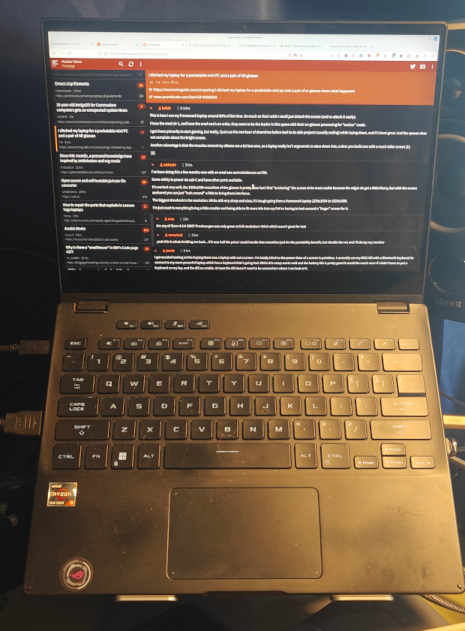
I predominantly use this on my desk, docked to my monitors. I carry it with me whenever I’m in the mood to work or study from a cafe. I used this as my work laptop at ChainSafe where we were asked to Bring Your Own Device (BYOD). I don’t use the stylus much, or the touch screen to be honest. But in its tented mode, it’s a sweet way to game.
I’d earlier run Fedora on this, but lately I’ve been using Linux Mint.
Here are the specs for this machine:
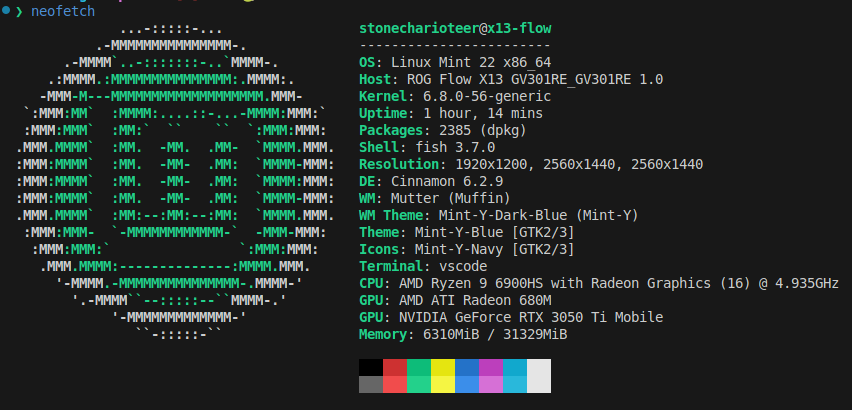
- CPU: AMD Ryzen 9 6900HS with Radeon Graphics (16 core) @ 4.935 GHz
- GPU: NVIDIA GeForce RTX 3050 Ti Mobile
- RAM: 32 GiB
- Storage: SSD - 1 TB SSD
I also run Windows 11 on this just to play games every now and then. The Graphics Card on this is poorly cooled, so for any games, I need to ensure that the temperatures are lower than 80 degrees Celsius.
Trackball - Logitech MX Ergo
 I love my Logitech MX Ergo. I wish it had the same wheel as the MX Master series but sadly it doesn’t.
I love my Logitech MX Ergo. I wish it had the same wheel as the MX Master series but sadly it doesn’t.
I even use this to play games now (mostly RTS like Age of Mythology Retold). I’ve tried other trackballs like the Kensington Expert Wireless, but I think I prefer the form factor of a thumb trackball better.
Keyboard - CIDOO ABM066 - Alice

I bought this keyboard in 2022 and didn’t use it much. I’ve switched to it in 2025 and have been using it as my daily driver. I like its form factor, and I’ve customized only the placement of the number keys, since it was beyond aggravating to me that the 6 key was on the left hand side of the board in the default layout. I’ve used Gateron Green switches in this board. It’s got a customizable LCD panel that displays the time, but you can only sync time to a windows computer if the closed source software is installed.